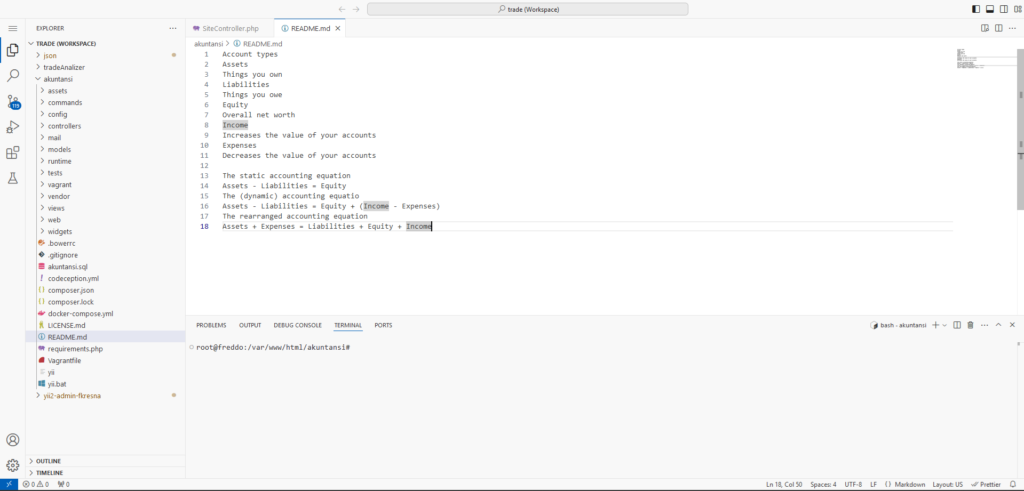
Code-server is a revolutionary tool that brings the full power of Visual Studio Code to your browser. It enables developers to run a VS Code instance on any server and access it from anywhere, making remote development seamless and highly accessible.
Whether you are working from a lightweight machine or collaborating on a shared project, code-server allows you to have a consistent, feature-rich development environment. Here’s a comprehensive look at what code-server offers and how you can set it up to supercharge your workflow.
Features of Code-Server
- Access VS Code from any device with a browser.
- Supports extensions and customizations like a local VS Code setup.
- Secure connection with SSL and password protection.
- Perfect for cloud development or remote work environments.
How to Set Up Code-Server
- Install code-server on your server. You can download the binary from the official GitHub page.
- Run the code-server executable to start the server.
- Configure the server with a password or SSL for secure access.
- Access the code-server instance by navigating to the server’s URL in your browser.
With these steps, you’ll have a fully functional VS Code instance running remotely. This setup is perfect for developers working on shared environments or those who want to leverage the power of cloud computing for their coding needs.
Embrace the power of remote development with code-server and transform the way you code!
